A Comprehensive Guide to EMR Software: Costs, Pricing Models, Top Providers and How to Transition
Last Updated: September 20, 2023
Reviewed By: Michael O'Toole, EMR Software Training Specialist
On This Page
CostOwl.com note: Need an EMR software solution at an affordable price? Fill out the 30 second questionnaire below and our EMR software partners will send you free price quotes.
Summary: EMR Pricing #
Electronic Medical Records (EMR) software typically costs between $300-$700 dollars per provider per month with one-time, up front costs ranging from $2,000-$33,000 dollars. These costs will vary based on the pricing model used by the EMR software provider and whether you opt for an in-office solution or Software-as-a-Service (SaaS). Most EMR pricing models are based on a monthly “pay per provider” rate, however, you may find some platforms that only charge a one time licensing fee with monthly costs for maintenance and support. These licensing fees often range from $2,000-$25,000 dollars.
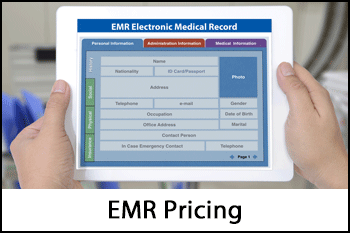
Pricing for the Top EMR Software Providers #
| Company | Starting Price |
|---|---|
| Epic Systems | $1,200 per user per year |
| Cerner | $50,000 for a small practice |
| eClinicalWorks | $449 per provider per month |
| NextGen Healthcare | $599 per provider per month |
| Allscripts | $500 per provider per month |
| Athenahealth | $140 per provider per month |
| Kareo | $160 per provider per month |
| Greenway Health | $500 per provider per month |
| AdvancedMD | $729 per provider per month |
| Practice Fusion | $149 per provider per month |
Real-World EMR Software Costs #
A small 3 physician family practice paid:
- $400 per provider per month for athenahealth EMR
- $2,000 one-time implementation fee
- Total first year cost: ~$18,000
A 15 doctor pediatrics clinic paid:
- $549 per provider monthly for NextGen Healthcare EMR
- Additional training, support, and implementation fees
- Total first year cost: ~$100,000
A 50 provider multi-specialty practice paid:
- $1,200 per provider annually for Epic EMR
- Customization, hardware, training, and implementation costs
- Total first year cost: ~$750,000
A rural health clinic with 5 providers paid:
- $200 per provider monthly for drchrono EMR
- Additional implementation costs
- Total first year cost: ~$15,000
A 2 psychiatrist, 1 psychologist behavioral health office paid:
- $7,500 one-time fee for TherapyNotes EMR
- $99 per provider monthly
- Total first year cost: ~$11,500
A solo doctor practice paid:
- $0 for Practice Fusion's free EMR
- $3,000 for implementation assistance
- Total first year cost: ~$5,000
In summary, first year costs vary widely from $5,000 to $750,000+ depending on size, features, and vendor. Ongoing costs typically $200 to $500 per provider monthly.
What is EMR software? #
In an attempt to modernize the healthcare industry, the American Recovery and Reinvestment Act of 2009 mandated that all public and private healthcare providers utilize an electronic medical records system in order to receive medicare and medicaid financial incentives.
EMR software is a more reliable and secure method of managing, maintaining, and storing patient medical information. These records are often sensitive and critical to providing proper care to the patient, which means that secure electronic storage is a significantly safer way of making sure the information is protected, yet available when needed.
EMR software provides a solution for healthcare providers to be compliant with the ARRA and makes managing medical records easy.
What are the Benefits of EMR? #
Since 2021, 9 in 10 medical offices transitioned to an EMR or EHR System. Any records generated by a healthcare provider for a patient should be included into the electronic medical record. This includes everything from billing information to previous treatments, prescriptions, diagnoses, and operations. Ideally, the EMR is a one stop shop for healthcare providers to understand their history with the patient and can easily share it digitally with other necessary medical professionals who may also be working with the individual.
In addition to the ease of access, it is easier to protect electronic records from physical damage such as fire and flood. It is also easier to lock down access of electronic records to authorized personnel only in order to maintain the privacy a patient’s health information.
Difference Between EMR and EHR #
Electronic Medical Records (EMR) software and Electronic Health Records (EHR) software are both digital systems used for managing patient health information, but they have distinct differences:
Scope and Purpose
EMR (Electronic Medical Records): EMR software is designed for use within a single healthcare practice, such as a doctor's office or a clinic. It primarily focuses on the medical history of patients within that specific practice. EMRs are used for tasks like documenting patient visits, managing medical records, and billing.
EHR (Electronic Health Records): EHR software is more comprehensive and is designed to encompass a patient's health information from multiple healthcare providers and settings. It goes beyond the medical history and includes a broader range of health-related data, such as lab results, imaging, medication history, and even data from specialists. EHRs facilitate the sharing of patient information among different healthcare organizations, promoting interoperability.
Interoperability
EMR: EMRs are typically not designed for easy data sharing outside of the specific practice that uses them. While they may have some basic capabilities to export patient information, they are primarily focused on internal use.
EHR: EHRs are built with interoperability in mind. They allow for the exchange of patient data among different healthcare providers, which can be crucial for coordinated patient care, especially when patients visit multiple healthcare facilities or specialists.
Data Accessibility
EMR: EMR data is often limited to the healthcare practice where it is used. Patients may have limited access to their own records, and sharing records with other healthcare providers can be cumbersome.
EHR: EHRs enable patients to access their own health records more easily. They often include patient portals where individuals can view their medical history, test results, and communicate with their healthcare providers. This promotes patient engagement.
Comprehensive View
EMR: EMRs provide a more narrow view of a patient's medical history and are typically focused on clinical notes and records created within that specific practice.
EHR: EHRs offer a broader view of a patient's health by aggregating data from various sources, including different healthcare facilities and providers. This comprehensive view can lead to better-informed decisions and improved patient care.
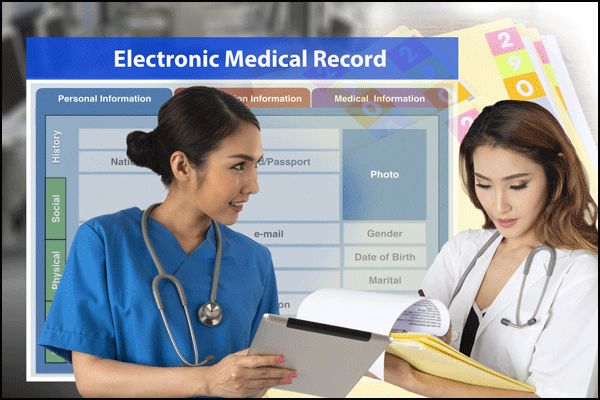
Typical Price Models #
Most EMR software platforms operate on a monthly pay per provider model. However, you may find some platforms that only charge a one time fee to purchase the required software. The pay per provider model is most common for SaaS EMR solutions while the one time purchases are primarily done for in-office solutions.
1. Pay Per Provider
Pay per provider price options usually include a monthly or annual fee charged to the healthcare provider. In addition to these fees, you may be charged one time costs for installation and training. If you are working with a software company that also provides medical billing software, they may offer “bundle deals” for using both of their platforms. The monthly cost for most SaaS solutions range from $300-$700 dollars, according to several studies conducted on healthcare providers as they underwent EMR implementation.
2. One Time License Fee
EMR companies that provide in-office solutions as opposed to SaaS platforms may only charge a one time license fee for use of their product and then charge a monthly fee for IT support and maintenance. This is more common for extremely large, enterprise level organizations with millions of healthcare records to manage.
One time license fee solutions tend to be more expensive as they may include installation of on-site data servers, extensive training, and a more robust system overall. While many of these companies do not publicly state the cost of their service (instead providing a custom quote to prospective clients based on their needs), one can expect to pay approximately $30,000 in up front costs and $300-$400 in monthly IT support fees.
3. Less Common Pricing Options
In addition to these two main pricing models, you may encounter platforms that charge on a per patient or per visit basis. There is also an increasing number of free EMR options that are ad supported or open source. However, the quality of these free services can be drastically lower than that of paid versions and may not meet HIPPA compliance for EMR management systems.
Common Hidden Fees for EMR Software #
When budgeting for Electronic Medical Records (EMR) software, it's essential to be aware of potential hidden fees that can impact your overall costs. Here are some common hidden fees associated with EMR software:
Implementation and Setup Costs: Implementation and setup costs can vary widely depending on the complexity of your practice's needs and the chosen EMR provider. On average, expect to budget anywhere from $5,000 to $20,000 for this phase.
Training Expenses: Basic training may be included, but advanced or ongoing training sessions can cost an additional $1,000 to $5,000 or more, depending on the level of training required.
Data Conversion Fees: Data conversion fees can range from $2,000 to $10,000, depending on the volume of data to be transferred and the complexity of the process.
Support and Maintenance: Ongoing support and maintenance fees typically range from $100 to $500 per user per month. For a small practice with 5 providers, this could translate to approximately $6,000 to $30,000 annually.
Interoperability Costs: Interoperability efforts may cost several thousand dollars, especially if extensive integration work is needed.
Hardware Costs: If you opt for in-office solutions requiring hardware, hardware costs can range from $5,000 to $20,000 for servers and related components.
Add-On Modules and Features: The cost of add-on modules and features varies, but these can range from $100 to $1,000 per user per month, depending on the functionality.
User Licensing Fees: User licensing fees may add $50 to $200 per additional user per month to your expenses.
Data Storage Fees: Data storage fees can vary widely based on the amount of data stored. Budget for an additional $100 to $500 per month for extra storage capacity.
Upgrades and Customization: Upgrades may cost 10% to 20% of your initial software license cost. Customization expenses depend on the extent of changes needed but can range from $5,000 to $20,000.
Penalties for Early Contract Termination: Early contract termination penalties may range from $2,000 to $10,000, depending on the terms of your contract.
Third-Party Integration Fees: Fees for third-party integrations can range from $1,000 to $5,000 per integration.
Keep in mind that these cost estimates are approximate and can vary based on factors such as the size of your practice, your location, and the specific EMR software provider you choose. When evaluating EMR software options, request detailed pricing information from providers and consider conducting a cost-benefit analysis to determine the total cost of ownership over time.
Points to Note before Selecting an EMR Software Vendor #
- Define your goals: Basing your electronic charting system on your facility's functional needs ensures you choose a solution that truly meets your needs. Look carefully at whether the software integrates seamlessly with other systems currently in operation reduces risk of complications. Understanding your goals also helps you determine which features are must-have, which are nice-to-have, and which ones you're unlikely to use. As features add considerably to overall cost, understanding which ones you actually need offers significant savings.
- Shortlist possible vendors: Make a list of possible vendors you would like to research further. This allows you to eliminate vendors who do not deal with a particular specialty or size practice. Also, choose vendors that have actual certification that gives you surety of the authenticity of the software.
- Arrange for a demonstration: Once you have a shortlist of vendors, can arrange for a demonstration of the charting software to identify the right software for your healthcare facility. Include staff who will actually use the software in your demonstration, as they offer the best front-line opinion.
- Voice recognition services: These are becoming more common by the day. This factor should also be taken into consideration for the software. Some of the newest systems can be programmed to recognize different voices so as to be able to be used by various practitioners in the same clinic and this will bring the cost down.
Easy Guide: Transitioning from Paper Records to EMR #
Thinking about ditching those paper medical records and going digital with Electronic Medical Records (EMR)? It's a big step, but here's a step-by-step guide to help you make the switch smoothly:
Check Your Paper Records: First things first, take a good look at your mountain of paper records. How many do you have, where are they stashed, and are they organized?
Pick Your EMR: Find an EMR system that suits your practice. Think about your size, what you specialize in, and what you're willing to spend.
Build Your Transition Crew: Gather your gang to lead this change – doctors, admin folks, IT geeks, and anyone who handles records.
Set Goals and Make a Plan: Figure out what you want to achieve with EMR. Less paperwork? Better patient care? Tighter data security? Write it down!
Training Time: Get everyone trained up – doctors, nurses, admin, and IT peeps. They need to know how to use the EMR system properly.
Time to Migrate Data: Decide what patient data from those paper records needs to go into the EMR. Names, histories, lab results – you get the idea. Make sure it's accurate before you move it.
Scan and Convert: You'll need to scan those paper records into digital format. It's a bit of a chore, but it's essential to keep that historical patient data.
Data Entry (If Needed): If some stuff can't be scanned, enter it manually into the EMR.
Test It Out: Give the EMR system a spin. Make sure all the data made it over correctly and that it follows the rules.
Workflows to Go: Make new workflows or tweak the old ones to fit the EMR. Decide who gets to enter what, who gets to see what, and how it's all managed.
Lock It Down: Get security in place to protect patient data – passwords, access controls, and all that jazz.
Tell Patients: Let your patients know about the EMR switch and how it benefits them. Make sure they're cool with how their info is handled.
Try It Out Together: Do a 'parallel test' where you use both paper and electronic records at the same time. This helps iron out any wrinkles.
Go Live: Once everything checks out, make the official switch to the EMR. Make sure your team is comfy with it and can fix any hiccups.
Keep an Eye on Things: Watch how the EMR system performs and ask your team for feedback. If something's off, tweak it.
Stay in the Know: Keep up with the latest rules about electronic health records and update your team accordingly.
Backup and Be Ready: Make sure your data is backed up regularly and that you have a plan in case disaster strikes.
Get Patients Involved: Encourage patients to use the EMR system too. They can check their records and stay in the loop.
Moving from paper records to EMR is a bit of a journey, but with some good planning, training, and a focus on data security, you'll get there without any fuss.
EMR Software FAQs #
What is EMR software, and how does it work?
EMR software is a digital platform used by healthcare providers to manage patient medical records. It allows providers to access, store, and share patient information electronically. The software typically includes features such as electronic prescribing, appointment scheduling, and lab ordering. EMR software streamlines medical workflows, improves patient care, and increases efficiency in healthcare settings.
How much does EMR software cost?
Basic EMR systems can cost around $150 per month, while more advanced systems can cost thousands of dollars per month. Additional costs may include implementation, training, and support fees.
Is EMR software customizable to the specific needs of my healthcare practice?
Yes, EMR software can be customized to meet the specific needs of your healthcare practice. Most providers offer customizable templates for medical records, as well as the ability to add or remove features based on the needs of the practice.
What are the benefits of using EMR software in a healthcare setting?
EMR software streamlines medical workflows, making it easier to access, store, and share patient information. This improves patient care and increases efficiency in healthcare settings. EMR software also reduces errors, protects sensitive data from fire or flood and helps providers make more informed decisions about patient care.
Resources:
- What is an electronic health record (EHR)?
- HIPAA Compliance for EMR / EHR Systems
- Certified EHR Technology
- 2020-2025 Federal Health IT Strategic Plan
